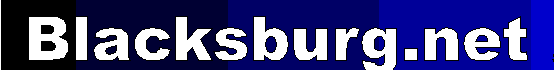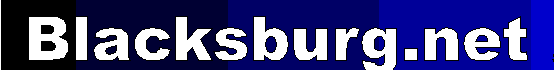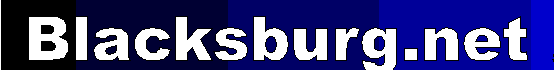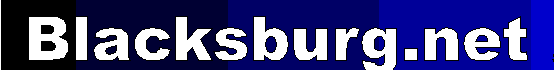
 Accessing Blacksburg.Net Using Windows 95's TCP/IP software
Accessing Blacksburg.Net Using Windows 95's TCP/IP software
Note Windows 95 is insecure and should not be used on the internet
The automatic installation of Windows 95 does not necessarily install all of the required
components you need to use the Dial-Up Networking, therefore you should have your installation
disks or CD ready. This document will take you from Step 1 to making a connection to
Blacksburg.Net.
Note. If you have AOL software installed, it should be removed
as it may (often does) interfere with the proper functioning of
Windows 95's Internet software. To do so click on Start\Settings\
Control Panel then Double Click on the add/remove programs icon
Click once on America Online if present and then click the
add/remove box. Then click ok and then exit back to the desk top.
1. Installing Windows 95's Dial-Up Networking (this step is only necessary
if Dial Up Networking is not already installed). To determine if Dial Up
Networking is already installed or not double click on the My Computer
icon. A window will open, which will contain the Control Panel icon. If
there is an icon for Dial Up Networking it is already installed. In that
case please go to step 2 below.
Please also refer to the "Using Dial-Up Networking" section in your
Windows 95 manual for illustrations.
-
Click on Start\Settings\Control Panel
-
Double click on the add/remove programs icon
-
Click on the Windows Setup Folder
-
Click on Communications. Now click on Details
-
Place a check in the Dial-up Networking box and click on OK.
-
Place your Windows 95 CD in your CDROM drive, or find the communications
installation disk and place this in your a:\ drive
-
Click on OK at the bottom
-
Follow the instructions on the screen. It is not necessary yet to restart your computer.
2. Creating an icon for Blacksburg.Net in Dial-Up Networking
-
Double click on My Computer, then on Dial-Up Networking, then on Make New
Connection.
-
The name of the computer can be mycomputer (or whatever you want).
-
Click Next.
-
Enter the appropriate phone number
local to your location:
Blacksburg 808-4450 & 808-4494
Narrows 726-5017 & 5000
Narrows 726-6015 & 6025
Narrows 726-6025
Pearisburg 922-3067 & 3043
Pulaski 440-5017
Pulaski 994-7015 & 7025
Radford 831-8016 & 8025
-
Click Next, then click on Finish.
-
Now restart your computer.
3. Configuring your Blacksburg.Net entry in Dial-Up Networking
-
Double click on My Computer\ Dial-Up Networking
-
Click once on the icon you created for Blacksburg.Net.
-
Choose File/Properties
-
In the General folder click on Configure and in that General folder make
sure that your modem port is properly set, and that the baud rate is configured
for your modem. (Use a value for the baud rate that is greater than your modem speed.) Fix it if
necessary.
-
In the Connection folder, make sure the comm specs are 8,None,1. Click
on Wait For Dial Tone before dialing. Click on Cancel The Call If Not Connected
within 60 secs. Click on Advanced and make sure that hardware flow control
is checked.
-
In the Options folder, check the following (leave all else blank):
-
Click OK
-
Click on Server Type. The server type must be PPP Windows 95 ... . Place
a check on the following (leave all else blank):
-
Now, click on TCP/IP Settings... Place a check on the following:
-
server assigned IP address
-
server assigned name server addresses
-
use IP header compression
-
use default gateway on remote network
-
Click OK (in each of 3 windows)
-
Now double click on the Blacksburg.Net icon. Fill in your username and
password here, and optionally check the Save Password box. Fill in the
phone number (953-9015) if it does not yet appear.
Select Dialing from Default Location. Click on dial properties to verify
your Call Waiting options, and select tone or pulse depending on your phone
line.
It is not necessary use a dialing script to use Blacksburg.Net
-->5.
You are now ready to logon to Blacksburg.Net
-
We are now ready to login. Go to your "Dial Up Networking" icon for Blacksburg.Net
and double click on it (My Computer/Dial Up Networking/Blacksburg.Net).
Make sure that your username and password are indicated in the window.
If you like, you can check Save Password. (If there are children in your household you may
control their access by not checking Save
Password so that knowledge of the password will be required for
access.) Then you will not have
to enter your password in the future. However, if you change your Blacksburg.Net
password you will need to also change it here. Then click on Connect.
At this point you should hear your modem dialing the Blacksburg.Net
system. The connection window will pop up (or will be available from the
status bar), and display "Verifying your username and password". Within
a few seconds, it should tell you that you are connected. The connection
window will display your connect time to help you keep account of your
time online.
If you have any questions, We can reached by e-mail at: help@blacksburg.net.
<help@blacksburg.net>
Last modified 20-Nov-03