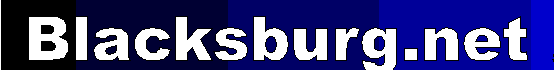| Questions or comments, please send mail to: webmaster@black sburg.net |
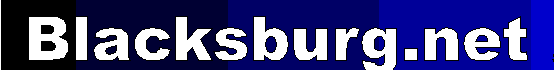
Here is some generalized instructions for setting up the web site
ignore the windows orientation if not applicable.
File transfer to the site is available via FTP (File Transfer
Protocol).
FTP is a standard internet method for transferring files between computers.
You may use any ftp program you are familiar with, one possibility
is
the built in ftp program in Windows 95/98/NT etc. to connect to your new
web
site,(better alternative are programs such as Cute FTP, WS_FTP, or
the FTP
function of an HTML editing program such as Netscape Composer, Adobe
Golive
(more than 50 different HTML editors exist are available). A brief summary of the
Windows FTP
program follows:
Start from MSDOS mode in the directory that contains the files you wish
to
upload. What you type is in bold type below
ftp ftp.blacksburg.net
username: joeuser (note this username
is the same one you use to connect to Blacksburg.Net
password: whateveryourpasswordis
cd public_html
put windowsfilename unixfilename e.g. PAGE2.HTM
page2.htm
and repeat as necessary
use the binary command before transferring the 1st image (.gif
or .jpg) file.
the ls command will list the files uploaded in the current directory.
help will list the other available commands most of which will
not be needed.
quit will terminate your ftp session.
The directory for web pages is public_html. (Actually
/home/username/public_html) The default home page (initial page) is
index.html (some web servers use Welcome.html or other names).
Please note
all names are case sensitive INDEX.HTML is not the same as index.html
i. e.
the Unix file names used on the webserver must be the same case as the references
in the HTML files to them. (Windows performs automatic case conversion
so that a file TEXT.HTM can be referenced as Text.htm and still work
even
though the HTML reference is actually to a different file. On our webserver
such mismatches between case in filenames and HTML reference will not work.))
Personal websites are limited to a maximum of 2 Megabytes of files, and 100 MBytes
of data transfer per month.
To access the website use the following URL
http://www.blacksburg.net/~username where "username" should be replaced by
your username that you use to logon on to Blacksburg.Net.
The ~ character used in the URL is the
Upper case character found on the
left hand side of the top row of nonfunction keys on most keyboards.
| Questions or comments, please send mail to: webmaster@black sburg.net |