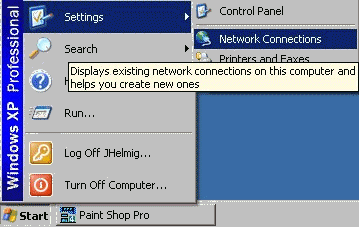
menu: Settings / Network Connections.
You can also select in the Control-Panel :
![]()
Network Connections
or (if you have the Classic Desktop):
right-click on "My Network Places" and
select "Properties"
Before defining an Internet Connection, you should verify
that your modem is properly installed.
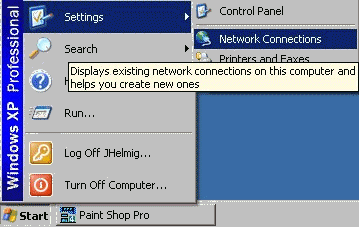 |
To define a new connection, select from the
menu: Settings / Network Connections. You can also select in the Control-Panel :
|
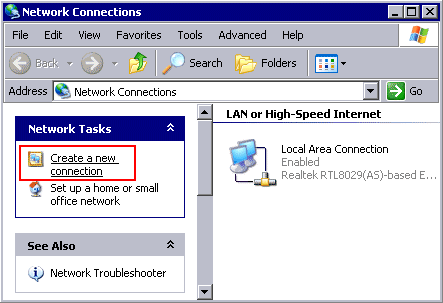 |
If you have a Network card installed,
it will be shown on the right side as a "Local Area Connection" Select on the left side from the
Note : to be able to create a new
|
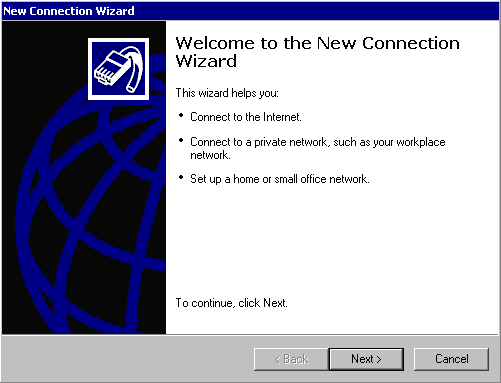 |
Which starts the Internet Connection
Wizard Next to Continue |
|
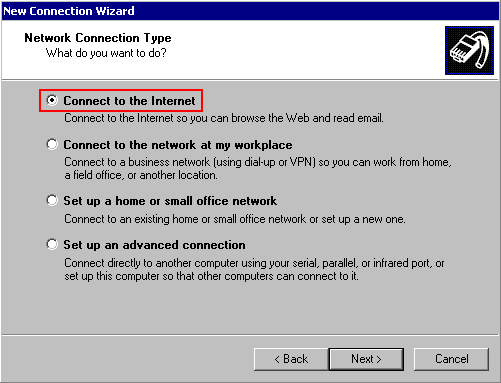 |
Select to
"Connect to the Internet" |
|
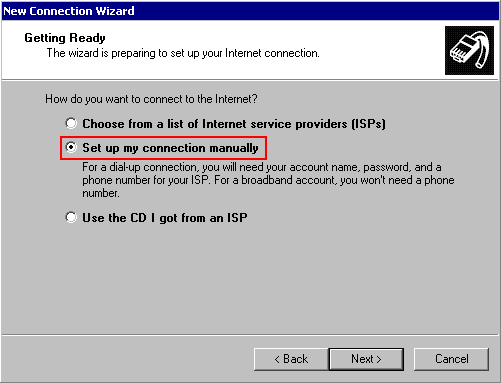 |
Choose "Set up my connection manually"
then click next. |
|
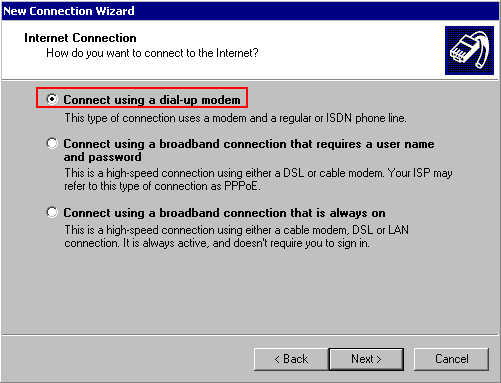 |
Choose "Connect using a dial-up modem"
Then click "Next" |
|
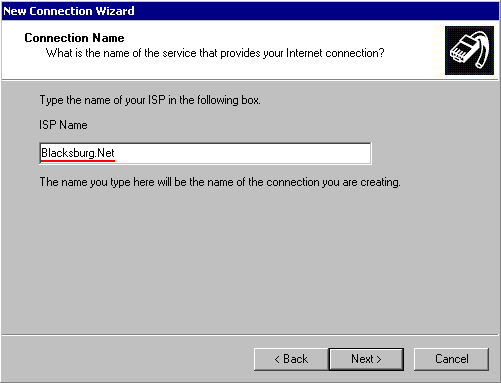 |
Type Blacksburg.Net in the box.
Then click "Next".. |
|
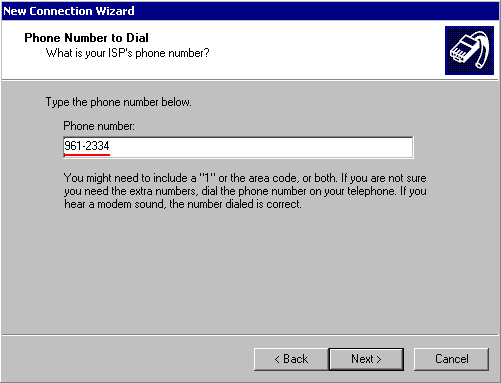 |
Enter the appropriate phone number
local to your location Blacksburg 808-4450 & 808-4494 Narrows 726-5017 & 5000 Narrows 726-6015 & 6025 Narrows 726-6025 Pearisburg 922-3067 & 3043 Pulaski 440-5017 Pulaski 994-7015 & 7025 Radford 831-8016 & 8025 Then click "Next". . |
|
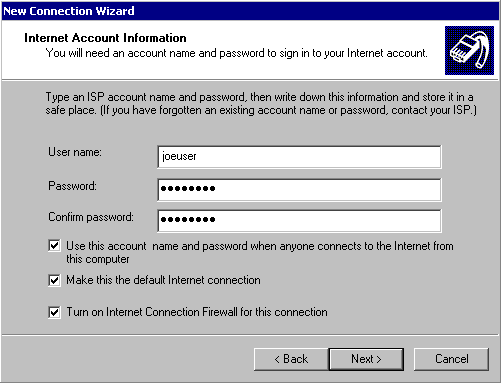 |
enter your Username and password,
as it has been assigned to you by Blacksburg.Net. Then click "Next". This must end in @blacksburg.net e.g. joeuser@blacksburg.net |
|
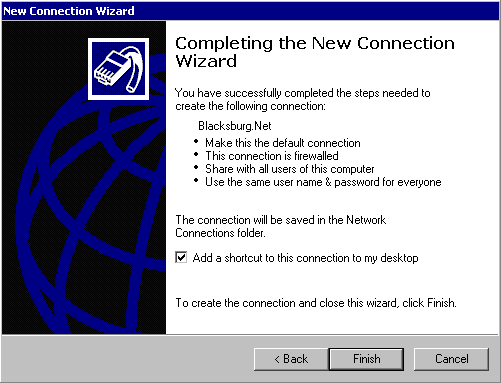 |
You are done.
Click on the box next
|
|
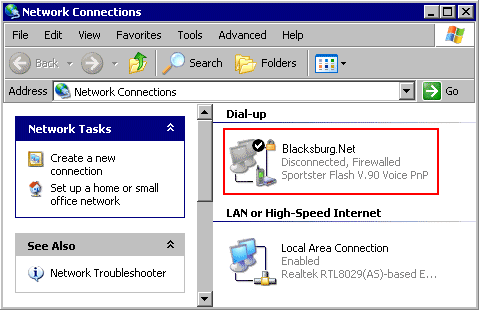 |
The network connection will
show the new Dial-up connection you have created for Blacksburg.Net. |
You are now read to connect to the internet. Click on
icon for Blacksburg.Net located on your desktop.