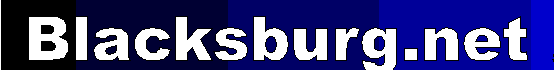How to use Outlook Express in Windows 7
Setup for obsolete versions of Windows:
- These versions are insecure and should not be used on the internet:
| Questions or comments, please send mail to: webmaster@blacksburg.net |
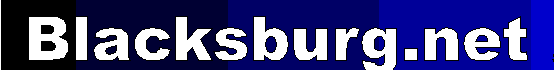
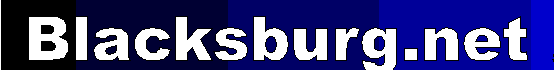
The following are setup instructions for various email client programs: General instructions use pop or pop3 email for incoming port 110 not port 995 "cleartext or unsecure, similar password authentication" for sending use the outgoing email server (smtp) port 587 (submission port), follow the setup instructions for their outgoing email server"
Setup for Outlook Express Mail
Setup for version 3.1 of Thunderbird Email Old not very relevant to current versions
Thunderbird is a free download here. Takes a long time on dialup probably best done late at night
Windows 7 doesn't include an email client program, but Microsoft provides "Windows Live Mail" as a download which is both an email client and a webmail interface depending on how you configure it. for additional information on how to configure "Windows Live Mail"
for alternate windows 7 email clients consider the free download of Thunderbird or
Setup instructions on email and related instructions
How to use Outlook Express in Windows 7
Setup for obsolete versions of Windows:
- These versions are insecure and should not be used on the internet:
![]() Return
to Blacksburg.net Home Page
Return
to Blacksburg.net Home PageQuestions or comments, please send mail to: webmaster@blacksburg.net